INPUT POSTS(Create simple eclipse RCP,SWTBot test package for RCP application in Eclipse)
Requirement:: headless version of SWTBot for Eclipse 3.5 Galileo
for the installation of SWTBot you can refer (http://www.eclipse.org/swtbot/downloads.php ->http://www.eclipse.org/downloads/download.php?file=/technology/swtbot/galileo/dev-build/org.eclipse.swtbot.eclipse.test-2.0.0.433-dev-e35.zip).
Steps:
Select File -> Export -> Deployable plug-ins and fragment and click next.
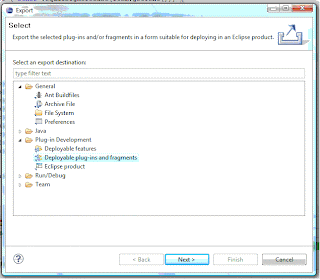
Browse directory and set it to your eclipse plug in directory for example C:\Data\SampleExamples\setup\eclipse\plugins and click Finish.
This will create a deployable jar in eclipse plug in directory like com.sam.rcp.client.example_1.0.0.xxxxxxx.jar.
Install Ant: (http://ant.apache.org/bindownload.cgi)
Create ant build file for exported project (com.sam.rcp.client.example)
 Note: Right click and open in new tab/window
Note: Right click and open in new tab/window
Open a command window and run test case. Go to directory where build file is for example
(example:C:\Data\SampleExamples\setup\build\SWTBotBuild) and run ant build.
This will launch a eclipse RCP and perform all operations similar as running from eclipse.
 Note: Right click and open in new tab/window
Note: Right click and open in new tab/window
Please follow posts for more advance example.

No comments:
Post a Comment